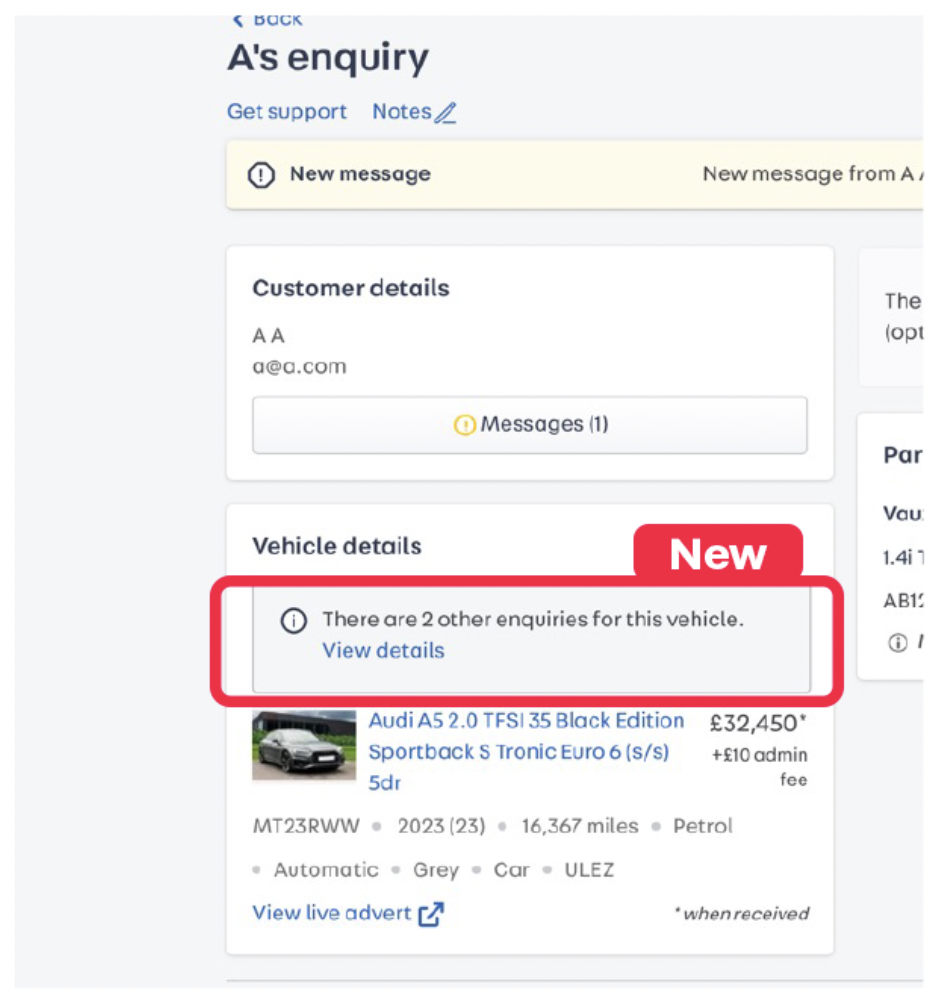What’s new in Sales Hub?
Starting from this week we’ll be launching Sales Hub for all retailers in Portal. Sales Hub is our new, more powerful leads management system and brings several new features designed to save you time and make it even easier to manage your leads.
As we prepare to launch Sales Hub, we wanted to take the time to showcase some of the exciting new that will be available at launch.
Lead statuses
Lead statuses allow you to quickly see where a customer enquiry is up to enabling at a glance decision making. While certain actions will change the status of the leads automatically, you can also manually set the status of a lead to completed, cancelled and action needed.
Action Needed is one of the key changes coming to Sales Hub and is designed to replace the previous mark as new functionality. While it doesn’t mark a lead as unread, it signals that a lead needs attention. You can manually set a lead as action needed but several events can automatically move it here, so you know something needs attention as detailed below.
Detail of each lead status
-
All leads and deals, regardless of the status
-
New leads or deals that haven't been viewed
-
You can now mark a lead or deal as 'Action needed' from the lead or deal detail view.
There are some actions that will automatically move a lead or deal to this status, so you know which ones to look at first:
· If you view a lead but don’t take any action
· The customer has sent a message
· The part exchange valuation is due to expire
· The reservation is due to expire
· The customer has cancelled the deal and you've not reviewed it yet
There's been a change to a finance application
-
Leads or deals that are ongoing and haven't been marked as completed or cancelled
-
Leads or deals that have been marked as complete
-
Leads or deals that have been cancelled by you or the customer
Filters
Managing multiple types of leads across different vehicle types and even multiple sites can be confusing and difficult to manage. Our new filters make it easier than ever to sort between different types of leads so you can manage multiple enquires efficiently.
Colour coding
To support key lead statuses when using the leads overview screen we have introduced colour coding to help you clearly recognise new leads (Blue) and leads that have been marked as action needed (Yellow).
Search functionality
We’ve added new search functionality to make it easier to find your leads. Whether it’s searching for all enquiries against a specific VRM, or all leads from a certain consumer the search functionality makes it easier than ever.
Ability to see other enquires against a vehicle
From the lead detail view you’ll now see if there are other enquiries against the vehicle you’re viewing. You can then click on “See Details” to see a list of all these enquiries in order of when they were received to help you work through them in the best way possible.
Want to know more?
For more information about the exciting new features coming with Sales Hub check out the full walkthrough below or visit our help centre.