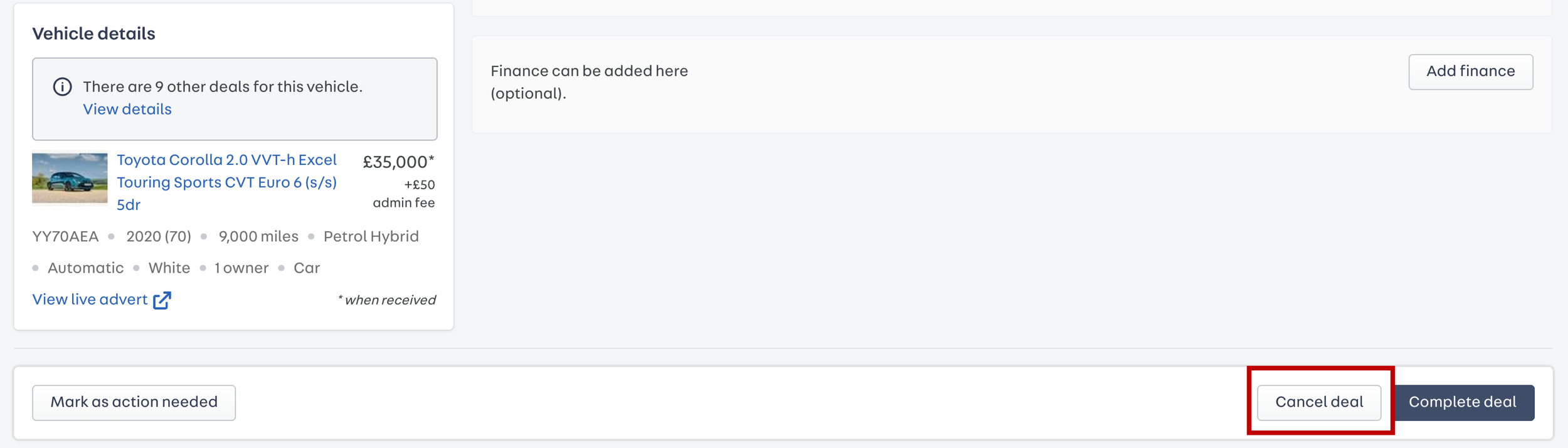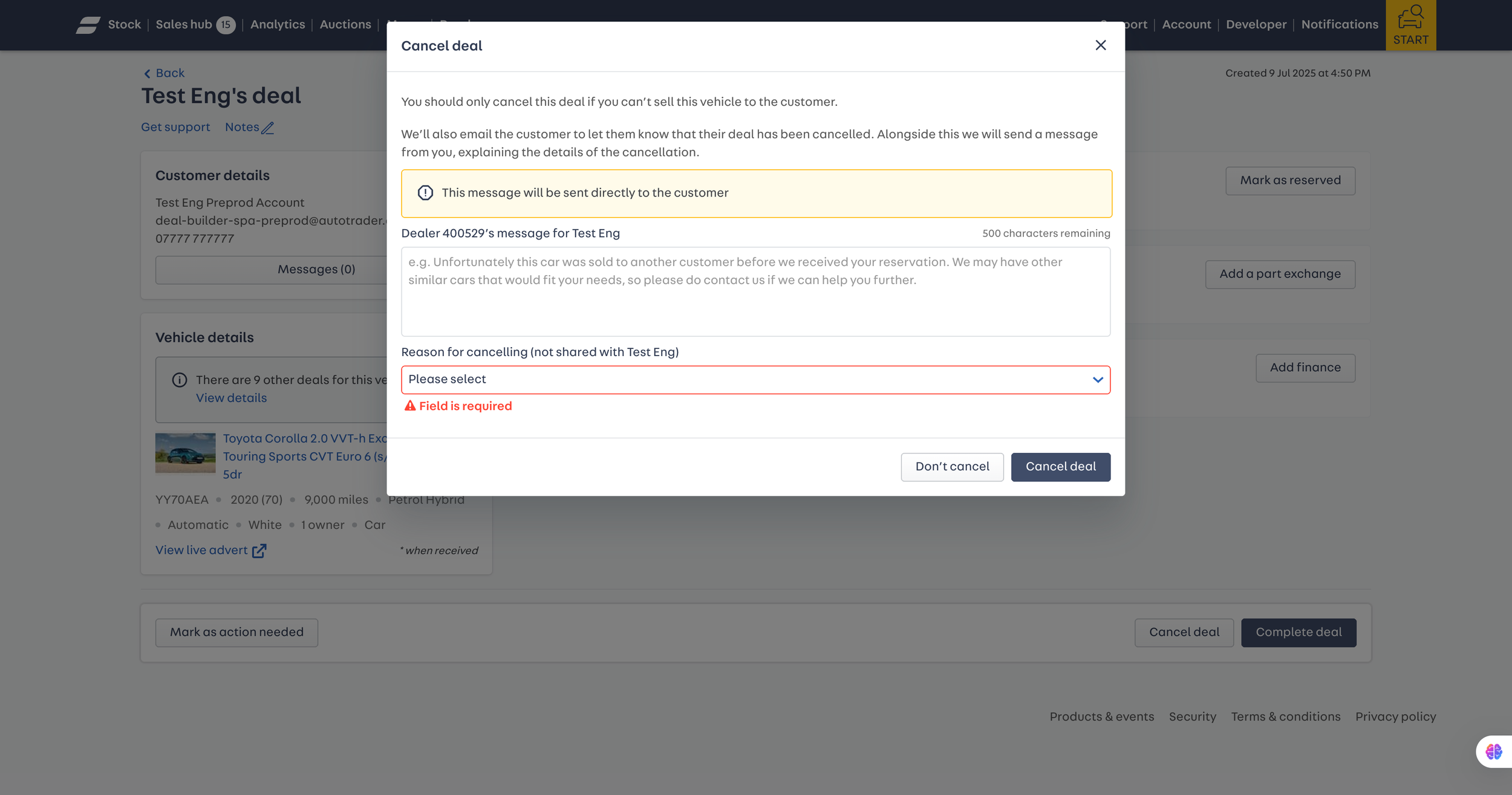How reservations work
Not every deal will have a reservation, customers may skip this step as part of sending their deal. If a reservation has been placed, you will be able to see this as part of the deal information you can view in Portal.
What happens when a reservation gets placed?
As part of reserving the vehicle, the consumer makes a payment of £99. This payment is taken by our payment partner, Stripe, who then ringfence the money in the consumer's account until it gets released back to them.
The £99 payment is always released back to the customer and doesn’t get transferred to you, so please ensure you don’t include this in your invoice process.
Your stock item is marked as a reservation in progress onsite, preventing any new reservations from being created, though users can still view your contact information and make enquiries as usual.
We recommend that you honour the reservation for at least 48 hours to allow you and the customer to decide if the sale will be going ahead. If this happens quicker, jump into Sales hub and either cancel or complete the deal at any point.
If neither yourself or the consumer actions anything on the reservation within the first 7 days, the money will be released back to the consumer, but the deal will still remain active for you to cancel or complete.
You can remove a reservation at any time by cancelling the deal. This will remove the reservation from the vehicle. As a fail safe, if neither you nor the consumer cancels or you complete the deal, we will automatically remove the reservation after 30 days to ensure we don’t keep stock reserved.
How do I remove a reservation or return the £99 payment to the consumer?
A reservation can only be removed from a vehicle if the deal gets cancelled or it reaches 30 days and neither you or the consumer has done anything. The customer can do this through their Autotrader account, or you can choose to cancel the deal through Sales hub. If you cancel a deal, please provide a reason for the cancellation so the customer understands why this is being cancelled.
If you or the customer cancels a deal, this will remove the reservation in progress flag and will release the £99 to the customer. If this is over 7 days, the £99 will have already been released back to the consumer
If you complete the deal, this will release the £99 payment to the customer and mark your stock item as sold. If this is done after 7 days, the £99 will have already been released back to the consumer.
Click the “Cancel deal” button
Select a reason for cancelling, supported with any additional commentary. The information provided here will be sent to the customer so they are aware of why you are cancelling.